Design tools are objects, media, or computer programs, which can be used to design. They may influence the process of production, expression, and perception of design ideas and therefore need to be applied skillfully.
Wikipedia
Designing something significant requires a lot of thought. In this blog post, we will list down tools that help us generate ideas in designing and turning our visions into reality.
Design Tools for Color
Adobe Color: Color Wheel – If you don’t know what color to use other than the primary color that you have in mind, this design tool got your back. It can generate a colors palette and color schemes that can also be saved and imported to Photoshop. Its color harmony rule namely; analogous, monochromatic, triad, complementary, compound and shades are so helpful in picking balanced colors against the base color.
Coolors – Create beautiful color palettes in just seconds. This tool allows us to have a 5-colors palette wherein we can lock or unlock a color to find the perfect colors combination that fits your vision. You can also customize and fine-tune a color by adjusting its temperature, hue, saturation, brightness and many more.
These design tools for colors are really helpful to beginners. It is so good that it is simple and user-friendly. Also, you can upload an image for the tool to generate a colors palette. So whenever you find yourself lost for colors, here are they.
Website for Typography
FontPair – using a famous font or just readable font is not enough to make beautiful typography. With the help of this tool, we can never go wrong in matching fonts and creating a powerful design. FontPair will tell you what are the good combinations of fonts to use on whether its website design or graphic design.
Design Tools for Layout
Canva – Getting lost in the process of which is which goes here or there is kind of frustrating. Canva takes all your worries and makes it like a piece of cake. With its extensive libraries and wide varieties of templates to choose from, you can design anything and publish anywhere. Its drag-and-drop feature let even beginners in designing professional layouts. Canva has got you covered. Be it images, filters, icons, shapes, fonts, you name it.
Websites for Ideas
Seeing the world differently in generating answers and making connections between facts is not just one plus one. One has to find hidden patterns to turn ideas into reality. Below are some of the places on the internet where designers can get ideas from.
Behance – Behance is a free platform for creative people to show and get creative stuff. From website design to logo study and everything in between design materials seems to have been done by Behance members. With that being said, you won’t run out of ideas if you’re on Behance.
Pinterest – Unlike other social networking websites where interaction is the main focus, Pinterest, on the other hand, is a place where people can discover and generate new ideas. Using this platform gives you a lift to shape your inspirations to convert them into actuality.
These design tools are amazing and it’s all FREE. Agree or disagree? We hope you enjoy this one and get something from it. Let us know your thoughts on the comments below.